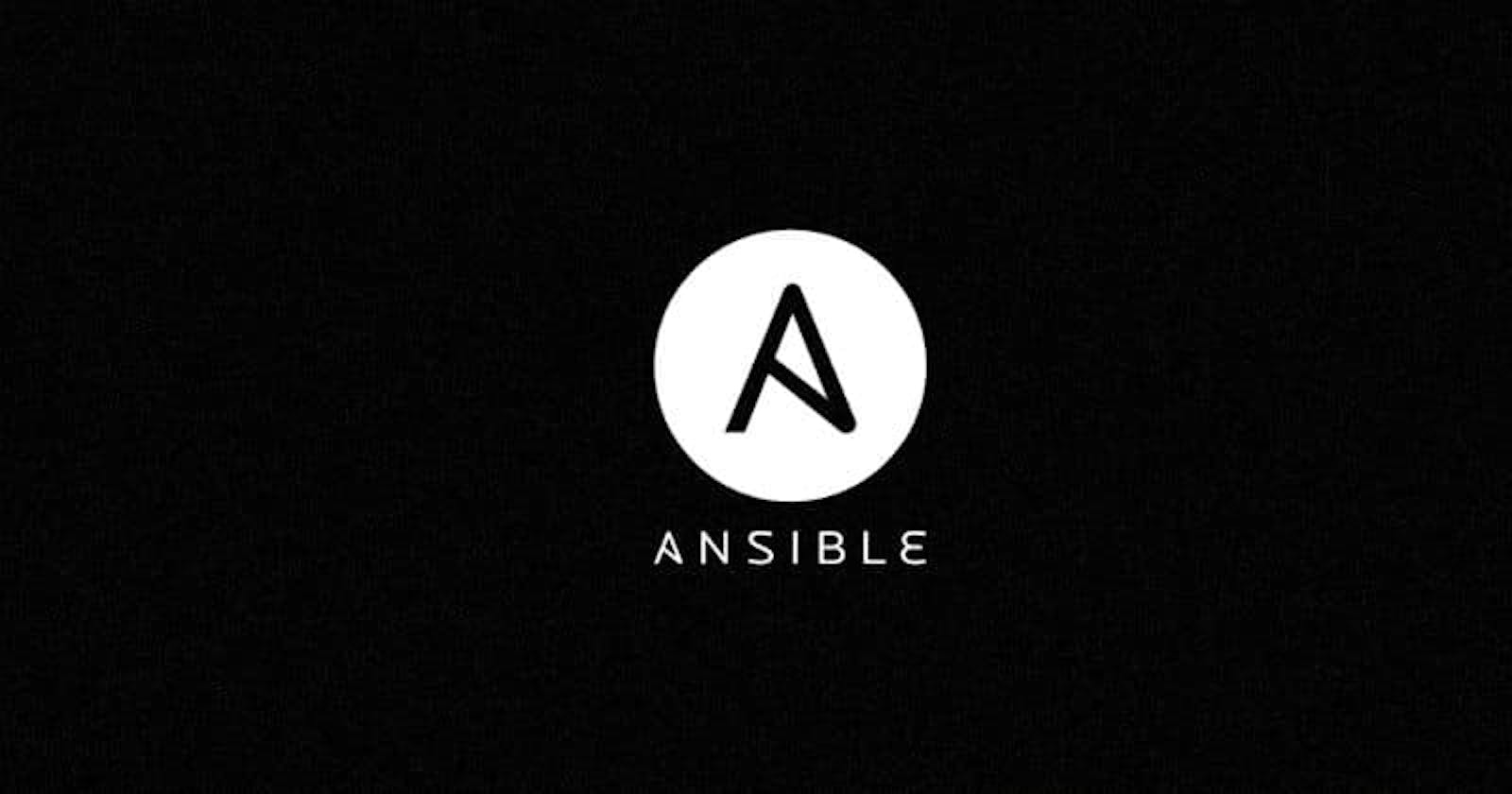Day: 14 🌐 Exploring the World of Infrastructure and Configuration Management: Ansible vs. Terraform
Table of contents
- Terraform:
- Ansible:
- 🤝 Ansible vs. Chef: A Configuration Management Clash
- 🛠️ Ansible: More Than Meets the Eye
- 💼 Getting Started with Ansible: Your First 100 Ubuntu Computers
- Step 1: Installing Ansible on Your Master Ubuntu Server
- Step 2: Setting Up the Inventory File
- Step 3: Adding Variables
- Step 4: Connecting to Servers
- 💡 Ad-Hoc Commands: Swift and Potent
- 📋 Inventory and Playbooks: Elevating Control
- 🚀 Install Nginx with Ansible: A Step-By-Step Guide
Are you ready to embark on a journey through the fascinating realm of infrastructure and configuration management tools? 🚀 In this blog post, we'll be delving into two formidable contenders: Ansible and Terraform.
Terraform:
Crafting Infrastructure with Precision 🏗️
Terraform acts as your digital architect, meticulously creating, modifying, and managing your infrastructure resources. Think of it as the blueprint for your tech empire.
Ansible:
Mastering Configuration Management 🛠️
On the flip side, Ansible is your trusty control guru—keeping your systems harmonized through top-notch configuration management.
🤝 Ansible vs. Chef: A Configuration Management Clash
When it comes to configuration management, Ansible and Chef are heavyweight champions battling for supremacy in your server galaxy.
Chef: The Jedi of Pull Mechanism 🌌
Chef operates using a pull mechanism, patiently checking and updating system configurations as needed. It's akin to a wise Jedi, guided by the Force.
Ansible: The Push Mechanism Powerhouse 💥
In contrast, Ansible wields a lightning-fast push-based mechanism, instantly applying configurations across your systems upon your command.
🛠️ Ansible: More Than Meets the Eye
Yet, Ansible is more than just a configuration management tool. It's your versatile Swiss Army knife for infrastructure as code and beyond! With Ansible, you can span multiple cloud environments, from development to production.
Need to execute quick ad-hoc commands across your servers? Ansible's got you covered.
💼 Getting Started with Ansible: Your First 100 Ubuntu Computers
Imagine this scenario: you have a hundred Ubuntu computers, and you need Ansible to take charge. Fear not; we've got your back!
Step 1: Installing Ansible on Your Master Ubuntu Server
Follow our comprehensive guide to swiftly install and configure Ansible on your Ubuntu 20.04 server. It's a breeze!
Step 2: Setting Up the Inventory File
Learn how to create and configure your inventory file to manage your servers effortlessly.
Step 3: Adding Variables
Enhance your Ansible setup by introducing variables to make your tasks even more dynamic and adaptable.
Step 4: Connecting to Servers
Now that you're all set up, connect to your servers using Ansible. It's like having the keys to your tech kingdom!
💡 Ad-Hoc Commands: Swift and Potent
Unlock the power of ad-hoc commands with Ansible for swift and efficient server management. Whether it's updating packages or monitoring server resources, it's all at your fingertips.
Need to update just a single host? Ansible's got you covered!
📋 Inventory and Playbooks: Elevating Control
To truly master Ansible, delve into inventories and playbooks.
Inventory: Gain a comprehensive view of your infrastructure with ansible-inventory --list -y.
Playbooks: Create your playbook YAML files and seamlessly orchestrate complex tasks across your servers.
Here's a sample playbook to kickstart your journey:
name: The Epic Ansible Playbook
hosts: your_servers
tasks:
- name: Update System
apt:
update_cache: yes
upgrade: dist
Now, harness the incredible power of Ansible and watch your infrastructure bend to your will! 💪
🚀 Install Nginx with Ansible: A Step-By-Step Guide
Looking for a detailed guide on installing Nginx using Ansible? Stay tuned for our upcoming blog post, where we'll walk you through the process with precision and style.
Stay tech-savvy and keep building amazing things! 🌟
📢 Connect with me on LinkedIn to stay updated on tech and infrastructure trends. Let's build connections and share our knowledge! 🤝